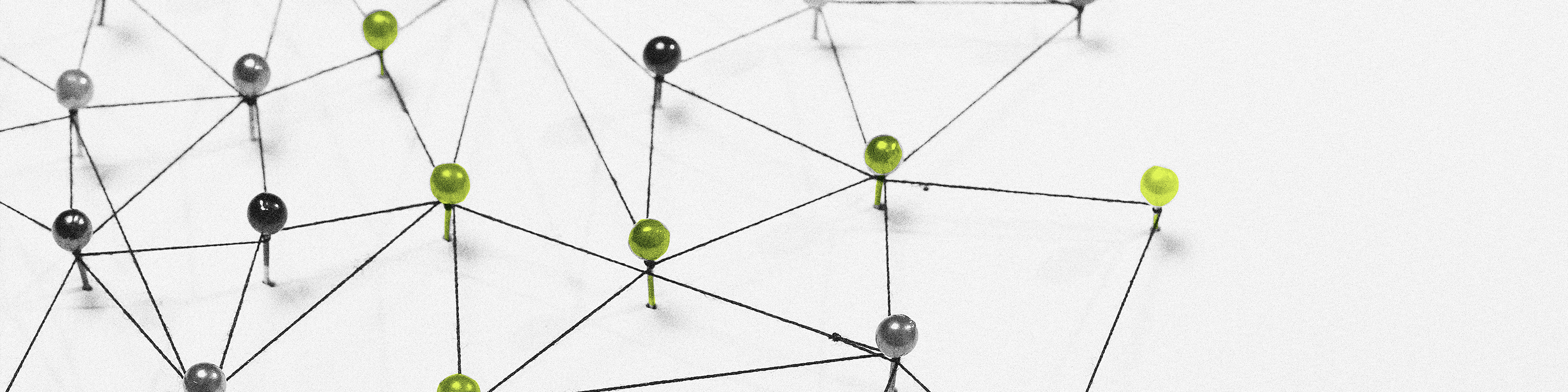
As a design-led consultancy, Studio Science is on a mission to create better experiences for our clients, and to help you, in turn, deliver better experiences for your employees and customers alike. With that in mind, what would you say if I told you there’s a solution to the repetitive manual tasks that take up valuable employee time, yet still need to get done?
Robotic process automation (RPA), valued at more than $2 billion as of 2020, is one of the fastest growing software categories for a reason. And it doesn’t appear to be slowing down anytime soon.
As the name suggests, RPA functions like a (ro)bot that can be programmed to perform repetitive click-based tasks your employees would typically do with a mouse and keyboard. Essentially, it works with a legacy application as a source of truth and automates the human element of tasks like data entry, and lets the computer handle the clicks and keystrokes.
Prior to Studio Science, I cut my teeth working with an RPA tool for a previous employer who was completing an integration for 1-800 Medicare. Last year, when MuleSoft, a product of Salesforce, announced the release of their own RPA tool, I was sent to not just learn about the product, but to also write the Salesforce Certification exam that other developers would need to take in order to become certified in MuleSoft RPA.
Suffice to say, I know my way around the platform. In my current role at Studio Science as Manager of MuleSoft, I spend my days helping our clients automate their tasks through RPA. From PDFs, spreadsheets, static websites, and legacy desktop applications that were last updated for Y2K (no joke) – if you can get to it from a Windows machine, MuleSoft RPA can utilize it. Combined with an integration tool like Composer or Anypoint Platform, RPA can be used to turn these “swivel-chair integrations” into invokable APIs, letting you tie these previously standalone data sources or applications into a larger integration strategy.
By leveraging MuleSoft RPA, your business can reap a multitude of benefits, including:
As you might imagine, MuleSoft RPA can be implemented and utilized across a multitude of industries. For instance, Studio Science recently worked with Adobe Care and Wellness, where we implemented MuleSoft RPA to reduce the amount of data entry nurses had to perform so they could focus on their patients. We’re also currently working with an insurance brokerage using an Excel spreadsheet that’s 100+ columns of data. Typically it takes one of their employees 20 builds a week, at 20-30 per minutes per build, to insert the data. We’re automating this process with a combination of Anypoint Platform and MuleSoft RPA to handle the data entry, freeing up to 10 hours per week for the employee to perform more knowledge-based tasks.
With all of that said, humans and technology are meant to work in unison and complement each other. At Studio Science, we take a human-centered design approach to every project we work on, thinking holistically about the full, connected customer and employee experience. Then, we leverage and implement technology like MuleSoft RPA for our clients in order to create the best total experience. One without the other simply wouldn’t cut it.
To get started with MuleSoft RPA, first identify processes that are good candidates for automation – think of anything that’s repeatable, stable, and rule driven. Once you have this put together, you can work with a service implementer like Studio Science, who has been at the forefront of MuleSoft RPA since its launch, to help you lay out the RPA process flow.
If you’re interested in learning more about MuleSoft RPA and how it can benefit your business, please reach out to me directly at hardy.spry@studioscience.com.